Grove - Water Atomization
Grove - Water Atomization is fine Grove module for you to develop an atomizer or an atomizer module in your applications easily. With a few simple steps, you can prototype an atomizer. It has grove interface which make it easily applied to plenty of applications. A humidifier is a basic application it can be built with, you can develop more advanced and interesting objects with digital scent technology and any other situation in which atomization required.
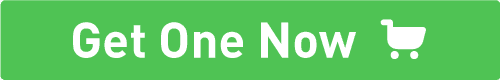
Features
- Heated with ultrasound.
- Easy to prototype a new application.
- Well applied to vast applications.
- For various interesting, smart and fashionable applications.
Application ideas
- Humidifier.
- Scent emitter in different situations.
- For smart-house applications.
- For smart objects on consumer electronic products.
Specification
| Operating voltage |
5.0V(DC)
|
| ripple(at Max power) |
≤100 mV
|
| Max power |
2W
|
| peak output voltage |
65±5V
|
| Operating frequency |
105±5kHz
|
| Chip |
ETA1617、NE555
|
Hardware Overview
- Grove interface
- Connect main control board such as Seeeduino board with driver board.
- Transducer interface
- Connect ultrasonic transducer to with driver board.
- Grove wire
- Connect main control board with driver board.
Parts list
| Parts name |
Quantity
|
| Driver board |
1PCS
|
| Grove wire |
1PCS
|
| Ultrasonic transducer plate |
1PCS
|
Get started
Material required
Seeeduino * 1
Grove - Base shield v2
Grove - Wire * 1
Preparations
Refer to following guides to build an appropriate IDE:
Note that we have chosen Seeeduino in this case.
Getting Started on Windows
Getting Started on Mac OS X
Hardware connections
A little demo
- Note We also need a Grove touch sensor in this demo and also connect it to A5(Use as digital pin).
- 1. Copy code below to Arduino IDE editor.
/*
Demo code for grove atomization.
Touch to start atomizing.
Last modified by he
by xiaohe
*/
// the setup function runs once when you press reset or power the board
void setup() {
// initialize digital pin 13 as an output.
pinMode(A5, OUTPUT);// Set A5 as OUTPUT
pinMode(5, INPUT); // Use digital pin 5 as output port
}
// the loop function runs over and over again forever
void loop() {
int D2Sig = digitalRead(5);// read pin 5 signal
if (D2Sig == 1)
{
/* code */
digitalWrite(A5, HIGH); // atomize
delay(10000); // wait for 10 seconds
digitalWrite(A5, LOW); // atomization stopped
}
}- 2. Place some tissue into a trimmed paper cup filled with water, put ultrasonic transducer onto tissue.
- Note that the bottom side is the side with hollow which is supposed to face downside. Let bottom of transducer plate sink into the water and keep top side above water. The function of tissue is lead water to the transducer and keep upper side of transducer above water.
- 3. Upload code to main control board.
- 4. Now if you touch Grove touch sensor, you can see vapor produced.
- Notes that do not touch transducer interface pins directly because peak output voltage of Drier board can be 65V.
Red rectangle marked area
- Notes that the inductor L2 will be heated so do not touch it directly.
Resources
Schematic files in Eagle and PDF format.
Copyright (c) 2008-2016 Seeed Development Limited (
www.seeedstudio.com /
www.seeed.cc)
This static html page was created from http://www.seeedstudio.com/wiki





